Some users are seeing this page since the upgrade. Clearing your browser cache will fix the problem. Sorry for any inconvenience.
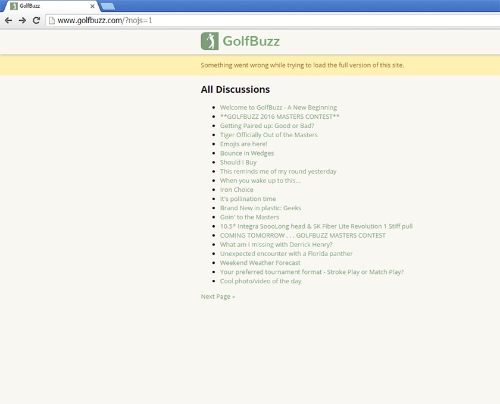
Some users are seeing this page since the upgrade. Clearing your browser cache will fix the problem. Sorry for any inconvenience.
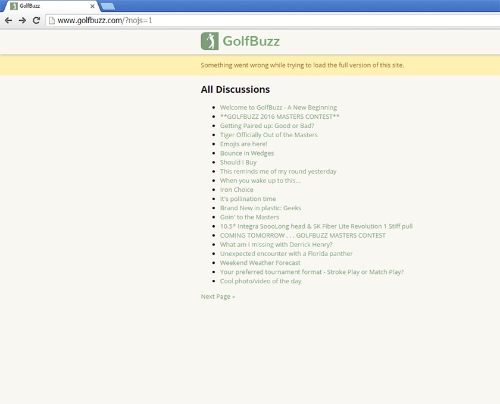
Thanks for the tip jrock. It worked for me.
I have this problem on my desktop and laptop, but not on my phone. I'll do as you suggest when I get home. Thanks J!
I tried replying that the cleaning cache worked. This was on my phone about two hours ago, but there was no post reply showing. Doing the same thing from my laptop and the post reply button is there. Weird.
Anyway, Thanks JR for the suggestion, it worked.
Worked for me as well.
Thanks Justin!
All is well here now, too.
Worked for me. Thanks...
For the technically challenged, how do you clear your cache? I use Chrome and do not see any options in my settings.
In IE you have to uncheck 'preserve favorites website data' at the top and then delete history and cookies etc. for it to work. At least that's what I had to do.
Sorry for the issues guys. This software is still in beta and this was a bug they fixed but you need to clear your cache for the fix to work.
your fix screwed up my logins for all my other sites. Now I have to remember everything...
I found an easy step-by-step guide on how to clear you cache on all browsers here:
http://www.refreshyourcache.com/en/home/
Same thing happened to me.
Up to the top for Almo